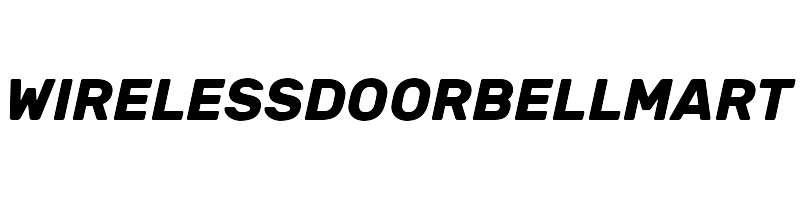Doorbell Pro Buttons Replacement for Doorbell Pro and Doorbell Elite
Category: sadotech doorbell button

To get started, remove one screw from each corner: Proceed to unscrew the top and bottom screws. Remove the rear cover by pulling it directly away from the main body. Gently guide the cable down and out of its socket. Remove the single security screw located on the button of the unit. Remove the single screw holding the button in place. Notice the small notch on the side of the button holder. Carefully insert the small spring back into the rear of the button. Feed the button ribbon cable through the gap of the housing, and seat the button back into place.
Reconnect the battery and capacitor cables to their respective sockets. Secure with the two black screws. Secure with the back panel. Reinstall the 2 screws into each corner of the doorbell. Mount the doorbell back into position!
Compatibility - Our replacement buttons are exclusively designed for the Video Doorbell Pro model. 4-Piece Value Pack - Take advantage of this cost-effective 4-piece set to resolve issues without the need for purchasing new devices. Equivalent to Original - Replacing damaged buttons ensures the normal operation of your doorbell, prioritizing both your safety and privacy, just like the original buttons. Upgraded Design - Doorbell Pro replacement buttons offer improved performance compared to the original buttons as they are made with high-strength material. They are more responsive, allowing you to easily press and activate your Doorbell Pro.
Installation Guide - Does not require taking the unit apart; instead, a needle nose plier does the trick, ensuring that the small slot faces down. Replacing your cracked button with a new one only takes a few minutes.
Remove all of the security. Connect the battery and capacitor cables back into their respective sockets.
product information:
| Attribute | Value | ||||
|---|---|---|---|---|---|
| manufacturer | lolitech | ||||
| part_number | button-01 | ||||
| item_weight | 0.317 ounces | ||||
| product_dimensions | 0.8 x 0.8 x 0.3 inches | ||||
| country_of_origin | China | ||||
| item_model_number | button-01 | ||||
| color | WHITE | ||||
| included_components | Doorbell Screw | ||||
| batteries_included | No | ||||
| batteries_required | No | ||||
| customer_reviews |
| ||||
| best_sellers_rank | #22,008 in Tools & Home Improvement (See Top 100 in Tools & Home Improvement) #13 in Door Bell Push Buttons | ||||
| date_first_available | November 6, 2023 |